
- CAPTURE PASSWORDS ON COMPUTER FOR FREE
- CAPTURE PASSWORDS ON COMPUTER HOW TO
- CAPTURE PASSWORDS ON COMPUTER PASSWORD
CAPTURE PASSWORDS ON COMPUTER PASSWORD
It is because, in such a scenario, I have played with that password change illegally. As you can see here, the password is not really displayed and the question is: why is that? Over here, we’ve got ChromePass and I have a password of the user stored like that. Firefox can do stuff like that too but if we are not using those, then our password is this point of entry on there. For example, you can have a root password or a master password. I was mentioning previously that your passwords (like this in the browser) depend on your logon password.
CAPTURE PASSWORDS ON COMPUTER FOR FREE
ChromePass, it’s a tool that you can get from Nirsoft, a very nice set of tools that you can download for free from the Nirsoft website. In this case, Mimikatz for example, and previously my password was just to prove this to you that this kind of data is dependent on your password? Of course, underneath, there’s a big Data Protection API platform that is managing the access to your secrets, but since this is a very short tutorial, I think we can stop on that kind of explanation. Basically, I have changed the cached logon data (some people call it cached credentials), and then a user was able to logon with the password. For example, this machine that I’ve got right now, it is in a very, very special state because I have been playing with cached logon data and I’ve changed a user password illegally. This access is clearly dependent on the current user’s password and therefore it’s so important to take into consideration how this password is changed. I’m gonna specify here, the password, and that’s the moment I’m able to see the password. Let’s get into Manage Web Credentials and as you see, I got this one and that’s what I’m talking about.
CAPTURE PASSWORDS ON COMPUTER HOW TO
How to extract the password from the browser? Go to Manage Web Credentials Right now, I am authenticated but normally, you will be asked for providing the password over here. If you are wondering how to get those passwords, you can always go to Credential Manager and Web Credentials. You can see basically what that is, more or less, by a number of letters but we are not able to guess at that moment.
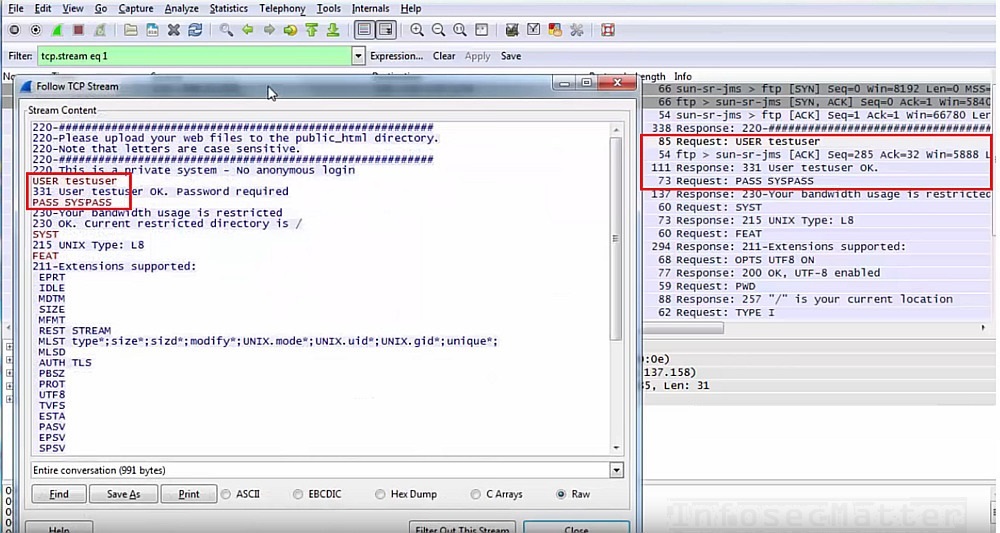
here, you’ve got information about the certain type of passwords being stored.īut obviously, we’ve got some little dots over here and that is actually quite interesting – it’s a so these dots correspond to the password.And then you can go to Manage my saved passwords,.here you’ve got an option which is called Offer to save passwords,.Since this a relatively new browser in Windows 10, it’s important to know whenever we are storing a password in Edge, where is it, and how this is happening. I would like to show you what the storage depends on.
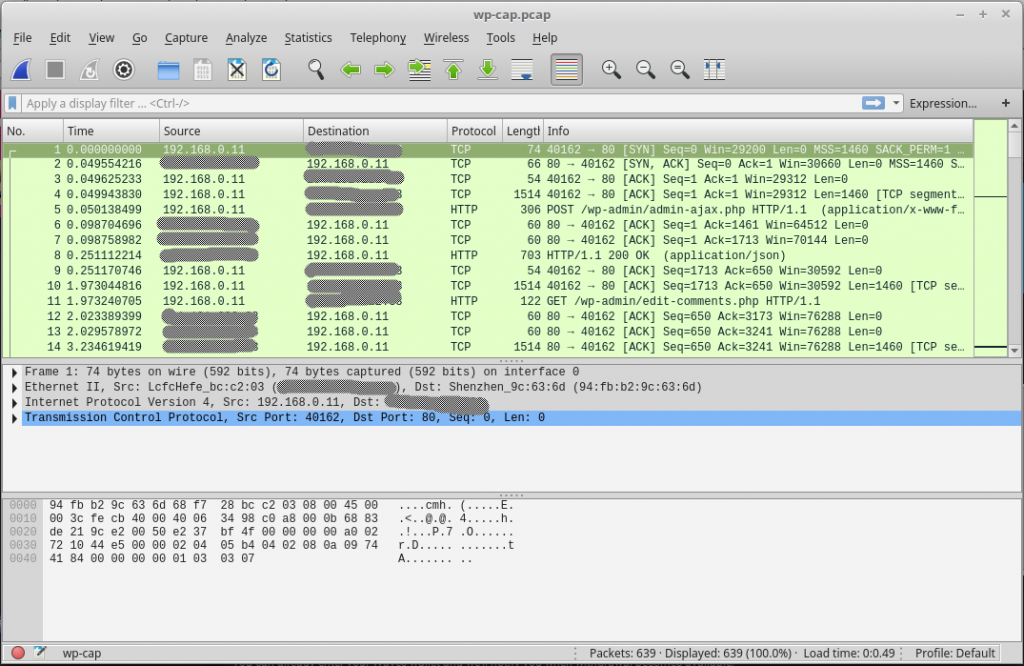
I would like to show you two types of browsers and how the password is stored. If you are interested in how those passwords are stored, that’s a subject for you. This episode of CQURE Hacks Weekly is about all the different ways that passwords can be extracted from different kinds of browsers (Internet Explorer/Edge, Firefox, or Chrome).


 0 kommentar(er)
0 kommentar(er)
